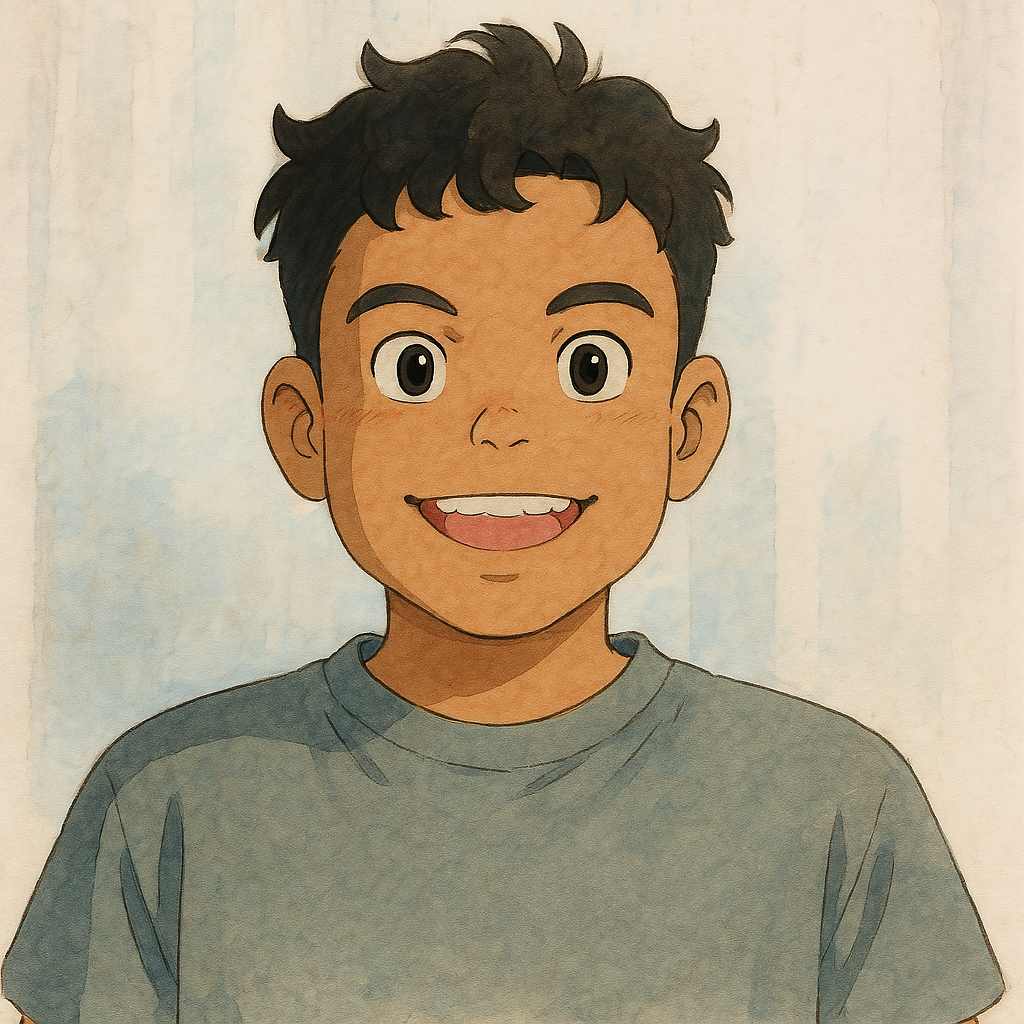Most Linux distro users may already know several types of Desktop Environments. However, because each user has different preferences and needs, choosing the best Desktop Environment can be a bit difficult.
Therefore, in this article, you will learn about some of the best Linux Desktop Environments available today, so you can choose the one that suits your wishes and needs.
Desktop Environment in Brief
Desktop Environment (DE) is a collection of components that provide elements for a graphical user interface (GUI), such as icons, toolbars, windows, menus, widgets, and so on.
Desktop Environment regulates the display and user interaction with the computer graphically. If a computer does not have a Desktop Environment, users can only access the computer by using terminal commands.
Best Linux Desktop Environments
1. KDE Plasma

KDE Plasma Desktop Environment is one of the most popular DEs among Linux users. This DE offers an elegant and modern look, as well as rich and customizable features.
Advantages of KDE Plasma
One of the main advantages of KDE Plasma is its extensive customization capabilities. Users can easily change the look and feel of the user interface according to their preferences. In addition, KDE Plasma also offers several other advantages, such as:
- Rich features: KDE Plasma offers many useful features, such as attractive visual effects, better window management, and integration with KDE applications.
- Flexibility: Users can easily customize every aspect of the user interface, including the taskbar, themes, wallpapers, and more.
- Application Availability: KDE Plasma is supported by many applications developed by the KDE community, including productivity applications, multimedia, and system utilities.
Disadvantages of KDE Plasma
However, KDE Plasma also has some disadvantages, such as:
- Requires Higher Resources (memory): Due to its rich features, KDE Plasma requires higher resources compared to other DEs.
- Complexity: Due to its extensive customization capabilities, KDE Plasma may feel a bit complicated for beginner users or those unfamiliar with highly customizable user interfaces.
- Higher Usage Skill Requirements: Some KDE Plasma features may require higher usage skills, such as network configuration or printer management.
Despite some drawbacks, KDE Plasma remains one of the most popular DEs among Linux users. With its extensive customization capabilities, rich features, and broad application support, KDE Plasma can be a good choice for Linux users looking for a flexible and feature-rich DE. However, for users who need a lighter or less complex DE, KDE Plasma may not be the right choice.
2. Gnome

Gnome is one of the most popular desktop environments for the Linux operating system. This desktop environment is developed by the Gnome Project and offers a modern and intuitive desktop experience.
Advantages of Gnome
- Modern and intuitive user interface: Gnome offers a modern and easy-to-use desktop experience. The Gnome user interface is very easy to understand even for new users.
- Powerful control: Gnome offers powerful control over the system. Users can easily set various options such as desktop style, themes, and windows.
- Integration with Gnome applications: The Gnome desktop environment has many applications developed by the Gnome Project such as Nautilus, GNOME Terminal, and GNOME Calculator. All these applications are well integrated with the desktop environment.
- Multilingual support: Gnome supports many languages and scripts, making it easy to use by users from various countries and cultures.
Disadvantages of Gnome
- High resource consumption: Gnome requires a large amount of memory to run smoothly. This can be a hindrance on systems with low specifications or computers with limited RAM.
- Not flexible: Some users may find Gnome less flexible compared to other desktop environments. Some options may not be available or difficult to access.
- Third-party application integration: Third-party application integration with Gnome may not always be smooth. Some applications may not be well integrated or do not have support for Gnome.
Despite some drawbacks, Gnome remains one of the best desktop environments for Linux, especially for users looking for a modern and intuitive desktop experience.
3. XFCE

Xfce is a popular desktop environment in Linux. It is a lightweight and easy-to-use desktop environment, especially suitable for systems with low specifications or limited resources.
Advantages of Xfce
- Lightweight: Xfce requires few resources to run well, making it suitable for systems with low specifications or limited resources.
- Easy to use: Xfce has a simple and easy-to-use user interface, making it ideal for new users or users looking for a straightforward and uncomplicated desktop experience.
- Customizable: Xfce can be easily customized to user preferences. Users can change themes, desktop styles, and other options to create a desktop environment that suits their wishes.
- Stable and reliable: Xfce has proven to be stable and reliable in daily use. So it rarely experiences problems or damage to the system.
Disadvantages of Xfce
- Less modern: Some users may find Xfce less modern compared to other desktop environments. Thus, it may not have the latest features or advanced user interfaces.
- Lack of third-party application integration: Some third-party applications may not integrate well with Xfce. This can lead to problems in using applications in the desktop environment.
Despite some drawbacks, Xfce remains one of the best desktop environments for Linux, especially for users looking for a lightweight and easy-to-use desktop environment.
4. Mate

Mate Desktop Environment is one of the popular open-source desktop environments for Linux distributions. Mate is designed to be lightweight, fast, and easy to use, and is based on the popular Gnome 2 of the past. Here are some of the advantages and disadvantages of the Mate Desktop Environment:
Advantages
- Lightweight and fast: Mate Desktop Environment is very lightweight and does not consume much system resources. This makes it ideal for use on older systems or devices with lower specifications.
- Easy-to-Use User Interface: Mate has a user interface that is easy to use and familiar to users who are accustomed to traditional desktop environments.
- Flexible Configuration: Mate provides flexible and customizable settings for display and functionality. Users can change desktop appearance, icons, themes, and more.
- Support for many features: Mate has support for many features, including support for keyboard shortcuts, virtual desktops, and power management.
Disadvantages
- Outdated appearance: The Mate user interface looks a bit old and outdated compared to some modern desktop environments.
- Lack of innovation: Although Mate was redesigned from the popular Gnome 2, not many new features have been added besides some customization features.
- Limited built-in applications: Although Mate has some useful built-in applications, its built-in applications are limited compared to some modern desktop environments.
Despite some drawbacks, Mate Desktop Environment remains a popular choice for Linux users who want a lightweight, fast, and easy-to-use desktop environment. However, Mate may not be the right choice for those who want a desktop environment with a more modern look.
5. Cinnamon

Cinnamon is a desktop environment developed by the Linux Mint team. Built on GNOME technology, Cinnamon offers a classic, easy-to-use interface with modern elements that facilitate usage. This desktop environment gained popularity due to its attractive appearance and ease of use.
Advantages of Cinnamon
- Elegant and attractive appearance
- Easy to use and learn
- Good integration with the Linux Mint system
- Many theme options and personalization settings
- Support for classic panels and menus
Disadvantages of Cinnamon
- Requires relatively high hardware specifications
- Some features may consume more resources
- Not much third-party support for Cinnamon
In conclusion, Cinnamon Desktop Environment is a good choice for users looking for a desktop environment with a classic, easy-to-use interface and extensive personalization. Although it requires higher hardware specifications, Cinnamon offers an attractive appearance and features that facilitate usage. However, users should be prepared for limited third-party support in terms of application development and technical support.
6. Budgie

Budgie Desktop Environment is one of the desktop environments built on GNOME 3 technology and designed by the Solus Project team. This desktop environment is very lightweight and easy to use, and offers a minimalist yet elegant desktop environment with a material design theme that makes it look modern and up-to-date.
Advantages
- Modern and minimalist design that makes Budgie look elegant and attractive
- Built on GNOME 3 technology, so it has the same capabilities as GNOME
- Very lightweight and efficient in resource usage, making it suitable for use on computers with low specifications
- Easily customizable with features such as panels, application menus, and desktop themes
Disadvantages
- Does not have many built-in applications, so users have to download and install applications themselves
- Additional features such as plug-ins and extensions are very limited, so users may have to rely on third parties to add functionality
- Budgie is still relatively new and does not have a large user community like other desktop environments, making it difficult to find support and online tutorials
Despite its drawbacks, Budgie Desktop Environment is still an attractive choice for Linux users looking for a modern, lightweight, and easy-to-use desktop environment.
7. LXDE

LXDE (Lightweight X11 Desktop Environment) is one of the desktop environment (DE) options that can be an alternative for Linux users. This DE is designed to provide a lightweight, fast, and easy-to-use user experience. LXDE is known for its minimalist, simple, and low system resource consumption. LXDE is often used on operating systems that require lightweight performance such as Raspberry Pi, netbooks, or laptops with low specifications.
Advantages of LXDE
One of the advantages of LXDE is its speed. LXDE is designed to work with operating systems that have limited resources, so it requires little memory and CPU. In addition, LXDE also has simple and easy-to-use features. Some interesting LXDE features include:
- PCManFM: A fast, simple, and easy-to-use file manager.
- Openbox: A flexible and easily configurable window manager.
- LXPanel: A simple and easily customizable panel.
- LXSession: A session manager that allows users to set automatic settings at boot time.
Disadvantages of LXDE
Despite its high speed and simplicity, LXDE has some drawbacks. Some of LXDE's drawbacks include:
- Less attractive appearance: LXDE's appearance looks simple and less attractive compared to more advanced desktop environments.
- Lack of features: LXDE does not have features such as animation effects or stunning desktop visualizations.
- Limited settings: LXDE has quite limited settings compared to more advanced desktop environments.
Despite some drawbacks, LXDE remains an attractive choice for Linux users who need high performance and simplicity. If you are looking for a fast, lightweight, and easy-to-use DE, then LXDE can be the right choice.
8. LXQT

LXQt (Lightweight Qt Desktop Environment) is one of the popular desktop environments (DE) among Linux users. This DE is designed to provide a lightweight, fast, and attractive user experience. LXQt was first released in 2013 and is a replacement for the older LXDE. LXQt is designed using the Qt 5 toolkit, so its appearance is more attractive than LXDE.
Advantages of LXQt
One of the advantages of LXQt is its speed. LXQt is designed to work with operating systems that have limited resources, so it requires little memory and CPU. In addition, LXQt also has more advanced features compared to LXDE. Some interesting LXQt features include:
- Flexible panel: The LXQt panel can be easily customized and allows users to add or remove widgets as needed.
- Attractive appearance: LXQt has an attractive and modern appearance compared to LXDE.
- Many configuration options: LXQt has many configuration options that allow users to customize the desktop environment according to their needs.
Disadvantages of LXQt
Despite its many advantages, LXQt also has some disadvantages. Some of LXQt's disadvantages include:
- Not as fast as LXDE: Although faster than some other desktop environments, LXQt is not as fast as LXDE in terms of speed.
- Lack of documentation: LXQt is still not well supported by complete documentation, so users have to find information themselves through online sources.
- Still under development: LXQt is still under development and sometimes still has bugs or errors that need to be fixed.
Despite some drawbacks, LXQt remains an attractive choice for Linux users who need a fast, lightweight, and attractive DE. If you are looking for a modern and more advanced DE compared to LXDE, then LXQt can be considered.
9. Deepin DE

Deepin Desktop Environment (DDE) is one of the best desktop environments, especially in terms of its very beautiful appearance. DDE is developed by a technology company based in China, Deepin Technology.
If you want a desktop that has a modern and elegant appearance, then Deepin can be considered. However, to use DDE, it is best to use the Deepin OS distro so that desktop stability can be guaranteed. If you install DDE on an unsupported distro, the possibility of system problems is very high.
Advantages
One of Deepin's main advantages is its very elegant and modern appearance. DDE has a minimalist design and pays attention to detail, making it look very attractive.
Disadvantages
Despite its many advantages, Deepin also has some disadvantages. Some of Deepin's disadvantages include:
- Privacy issues: Deepin has some privacy issues that raise concerns among users. Some users are concerned about data collection by Deepin.
- Lack of community support: Deepin does not have large community support, and problems or errors often require assistance from the Deepin team itself.
Despite some drawbacks, Deepin remains an attractive choice for Linux users looking for an elegant and easy-to-use DE. If you are looking for a DE with a minimalist and elegant design that pays attention to detail, then Deepin can be the right choice.
10. Pantheon
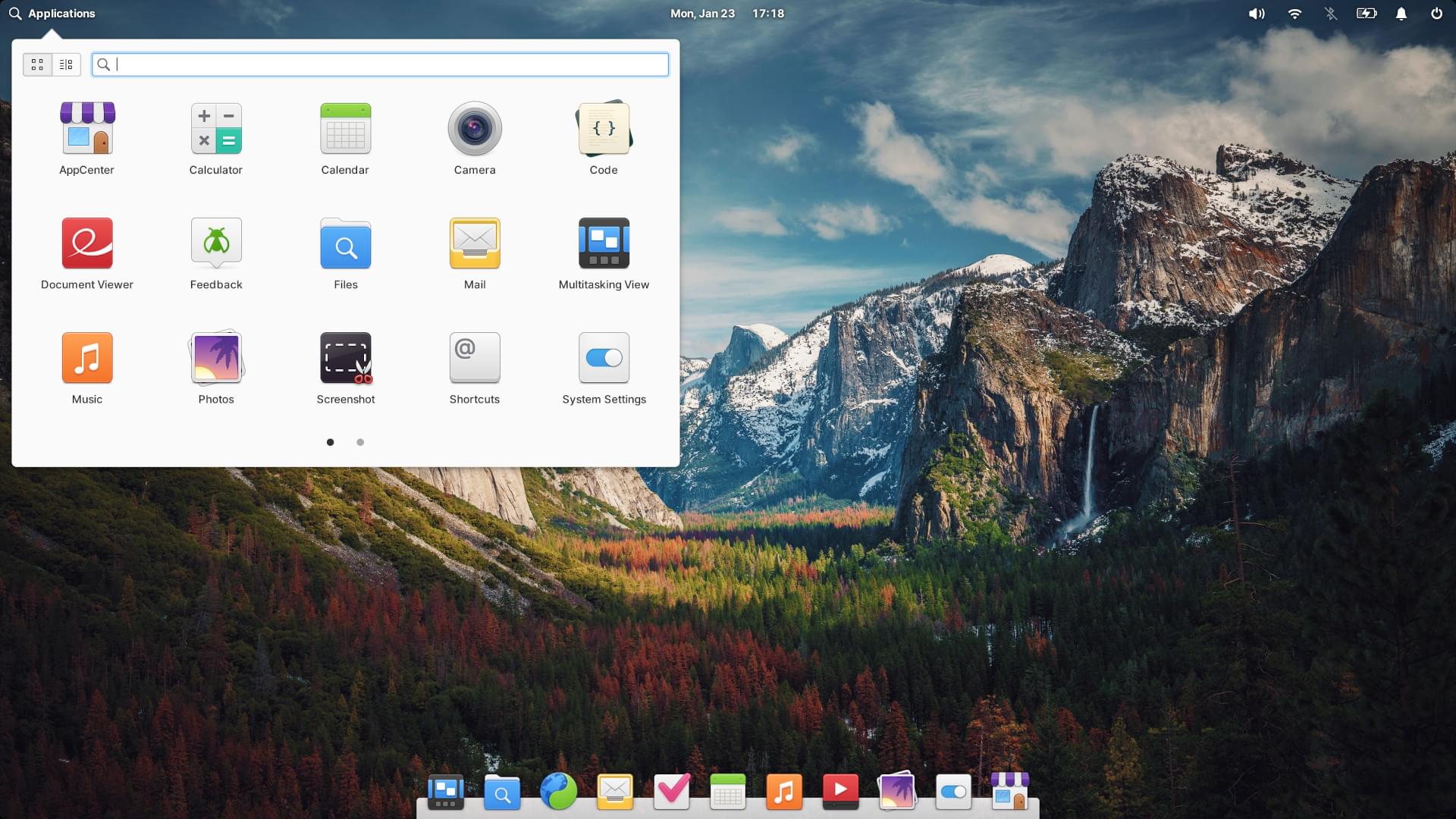
Pantheon Desktop Environment (DE) is the default DE of the elementaryOS Linux distribution. Developed by the elementary team, Pantheon is known for its elegant and modern appearance, as well as good integration with built-in applications.
Advantages of Pantheon
One of Pantheon's main advantages is its elegant and modern appearance. This DE is designed with a minimalist design and pays attention to detail, making it look very attractive and very popular among Linux users. Some other advantages of Pantheon are:
- Integration with built-in applications: Pantheon is well integrated with elementaryOS's built-in applications, so users can easily access applications such as terminals, text editors, file managers, and others.
- User-friendly: Pantheon is very easy to use and user-friendly, with an intuitive and easy-to-understand user interface.
- Good community support: elementaryOS and Pantheon have good community support, which allows users to easily find solutions to problems they may face.
Disadvantages of Pantheon
Despite its many advantages, Pantheon also has some disadvantages, such as:
- Limited to elementaryOS: Pantheon is only available on elementaryOS, which makes it less flexible compared to other DEs that can be installed on many Linux distributions.
- Lack of customization features: Pantheon has limitations in terms of customization features, which makes it less suitable for users who like to modify the user interface.
- Performance issues: Some users report performance issues on Pantheon, especially when used on devices with low specifications.
Despite some drawbacks, Pantheon remains an attractive choice for Linux users looking for an elegant, modern, and easy-to-use DE. If you are using elementaryOS or looking for a DE with an attractive appearance, then Pantheon can be the right choice.
11. UKUI

UKUI Desktop Environment (DE) is the official DE of the Ubuntu Kylin Linux distribution, developed by China National Electronics Import & Export Corporation (CEIEC). UKUI is developed to provide a user experience similar to Windows, but still has the characteristics of Linux.
Advantages of UKUI
One of UKUI's main advantages is its Windows-like appearance, which makes it very easy for Windows users who are new to Linux to use. Some other advantages of UKUI are:
- User-friendly: UKUI is very easy to use and user-friendly, with an intuitive and Windows-like user interface.
- Chinese Language Support: UKUI provides excellent Chinese language support, making it very popular among users in China.
- Lighter than other DEs: UKUI is lighter than other DEs such as GNOME and KDE, making it suitable for use on devices with low specifications.
Disadvantages of UKUI
Despite its many advantages, UKUI also has some disadvantages, such as:
- Limited features: UKUI has limitations in terms of features and customization, which makes it less suitable for users who like to modify the user interface.
- Lack of community support: UKUI has less community support compared to other DEs such as GNOME and KDE, which makes it less popular outside China.
- Compatibility issues: Some applications may not run well on UKUI due to differences in infrastructure and application support.
Despite some drawbacks, UKUI remains an attractive choice for Linux users who are new to Linux from Windows and are looking for an easy-to-use DE. If you are looking for a DE with a Windows-like appearance and is lightweight, then UKUI can be the right choice.
12. CutefishDE
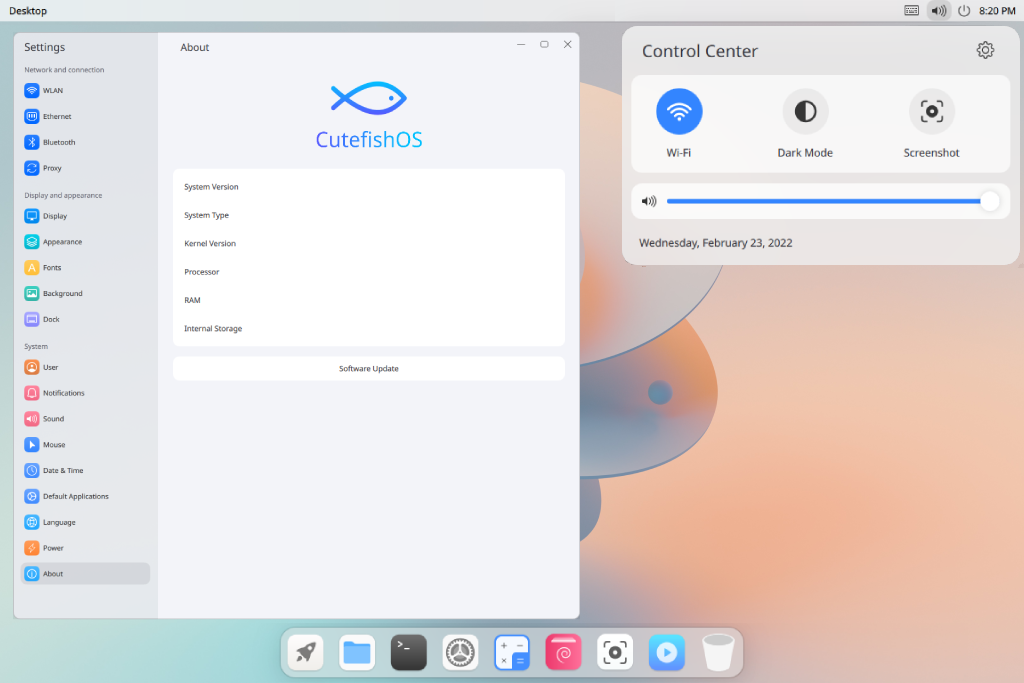
CuteFish Desktop Environment (DE) is a new and developing DE for the Linux operating system. This DE offers a modern and pleasant appearance, with simpler and easier-to-use features.
Advantages of CuteFish
One of CuteFish's main advantages is its user-friendly and easy-to-use user interface. Compared to other DEs, CuteFish offers a more intuitive and simple user experience.
In addition, CuteFish also offers several other advantages, such as:
- Modern Appearance: CuteFish offers a modern and pleasant appearance, with attractive icons and themes.
- Easy Customization: CuteFish has easy-to-use customization features, allowing users to customize the user interface according to their preferences.
- Lightweight: CuteFish is relatively lightweight and can be used on devices with low specifications.
Disadvantages of CuteFish
However, like other DEs, CuteFish also has some disadvantages, such as:
- Still under development: CuteFish is still under development and not yet fully stable, so some features may not work properly or there may be bugs.
- Lack of application support: Because CuteFish is still new, there is still a lack of application support, so some applications may not run well.
- Lack of community support: Because it is still new, CuteFish has less community support compared to other DEs such as GNOME and KDE.
Despite some drawbacks, CuteFish remains an attractive choice for Linux users looking for a user-friendly and modern DE. With a pleasant appearance and simple features, CuteFish can be an option for users who want to try something new and different. However, for users who need special features or broader application support, CuteFish may not be the right choice yet.
Final Words
That's an overview of the best Linux desktop environments you can try. Each desktop environment has its own advantages and disadvantages, so you can choose the one that best suits your needs and desires. Remember that Linux is a very flexible operating system and can be customized to user needs, so choosing the right desktop environment is very important to maximize your Linux usage experience. Hopefully, this article is useful for you in choosing the right Linux desktop environment for your needs.