7 Best Music Player Software for Linux
Playing audio or music is a common habit nowadays. There are various music players on Linux that you can try as follows. 1. Audac...

Playing audio or music is a common habit nowadays. There are various music players on Linux that you can try as follows.
1. Audacious
Audacious is a music player built with Qt as UI and based on XMMS. Audacious is very lightweight to use, as it doesn’t require many resources to run.
Audacious can easily add music with drag and drop or import, play from CD or internet - all is possible. Audacious can also set up graphic equalizer or change dynamic range with audio effects so the music playing experience is better.
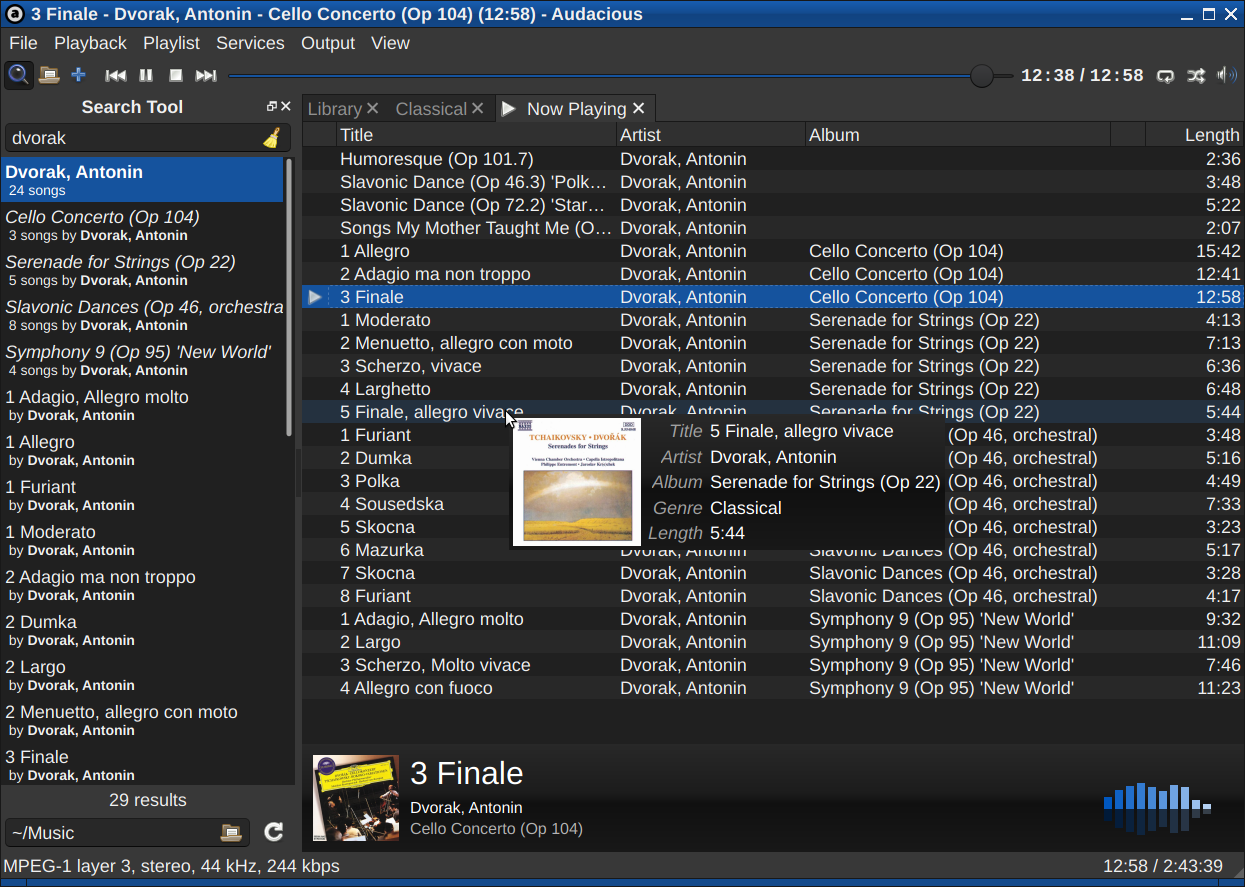
2. Rhythmbox
Rhythmbox is the best open source music player in my opinion, quite lightweight to use. Rhythmbox is a GNOME project, if you’re an Ubuntu user or distro with GNOME Desktop Environment, chances are this music player is already installed.
Additionally, Rhythmbox can also stream podcasts or online radio like last.fm and libre.fm. You can also edit song information from this software and install third-party plugins.
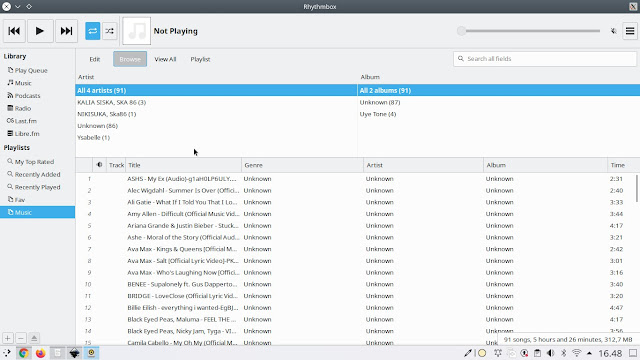
3. Clementine
Clementine is built with Qt, Clementine is one of the best music players on Linux with many features and is also multiplatform. Clementine can stream music from the internet like Spotify and SoundCloud, and can even play from cloud storage like Google Drive and Dropbox. Here are its complete features:
- Search and play your local music library.
- Listen to internet radio from Spotify, Grooveshark, SomaFM, Magnatune, Jamendo, SKY.fm, Digitally Imported, JAZZRADIO.com, Soundcloud, Icecast and Subsonic servers.
- Search and play songs you’ve uploaded to Box, Dropbox, Google Drive, and OneDrive
- Create smart playlists and dynamic playlists.
- Tabbed playlists, import and export M3U, XSPF, PLS and ASX.
- CUE sheet support.
- Play audio CDs.
- Visualizations from projectM.
- Lyrics and artist biographies and photos.
- Transcode music into MP3, Ogg Vorbis, Ogg Speex, FLAC or AAC.
- Edit tags on MP3 and OGG files, organize your music.
- Fetch missing tags from MusicBrainz.
- Discover and download Podcasts.
- Download missing album covers from Last.fm and Amazon.
- Cross-Platform - works on Windows, Mac OS X and Linux.
- Native desktop notifications on Linux (libnotify) and Mac OS X (Growl).
- Remote control using an Android device, Wii Remote, MPRIS or command-line.
- Copy music to iPod, iPhone, MTP or mass-storage USB players.
- Queue manager.

4. Museeks
Museeks is a music player on Linux built using Node.js and React that is very easy to use with a clean UI. Not too many features because maybe the developer just wanted to create a very simple music player.
Here are the features that Museeks brings:
- Cross-platform music player (Linux, macOS and Windows)
- Supported formats: mp3, mp4, m4a/aac, flac, wav, ogg, 3gpp
- Clean and polished
- Playlists
- Queue management
- Shuffle, loop
- Covers support
- Dark theme
- Playback speed control
- Sleep mode blocker
- Minimize to tray
- .m3u import/export
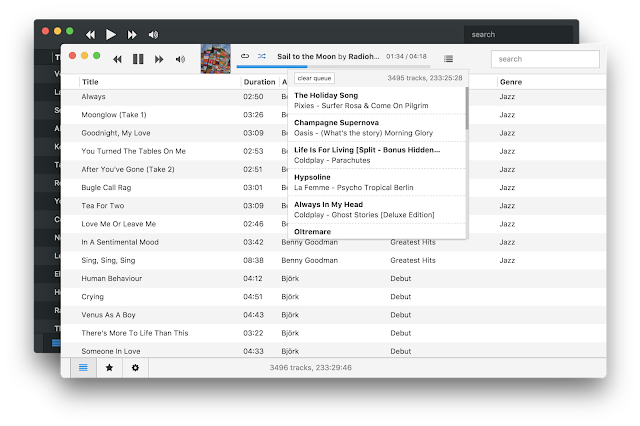
5. Elisa
Elisa is the best music player software developed by KDE, Elisa is available on Linux and Windows. For you KDE Desktop Environment users, Elisa is the right music player for you because it will look more consistent.
There’s not much information about the features of this music player on its project website, so I conclude that Elisa software is like music players in general.
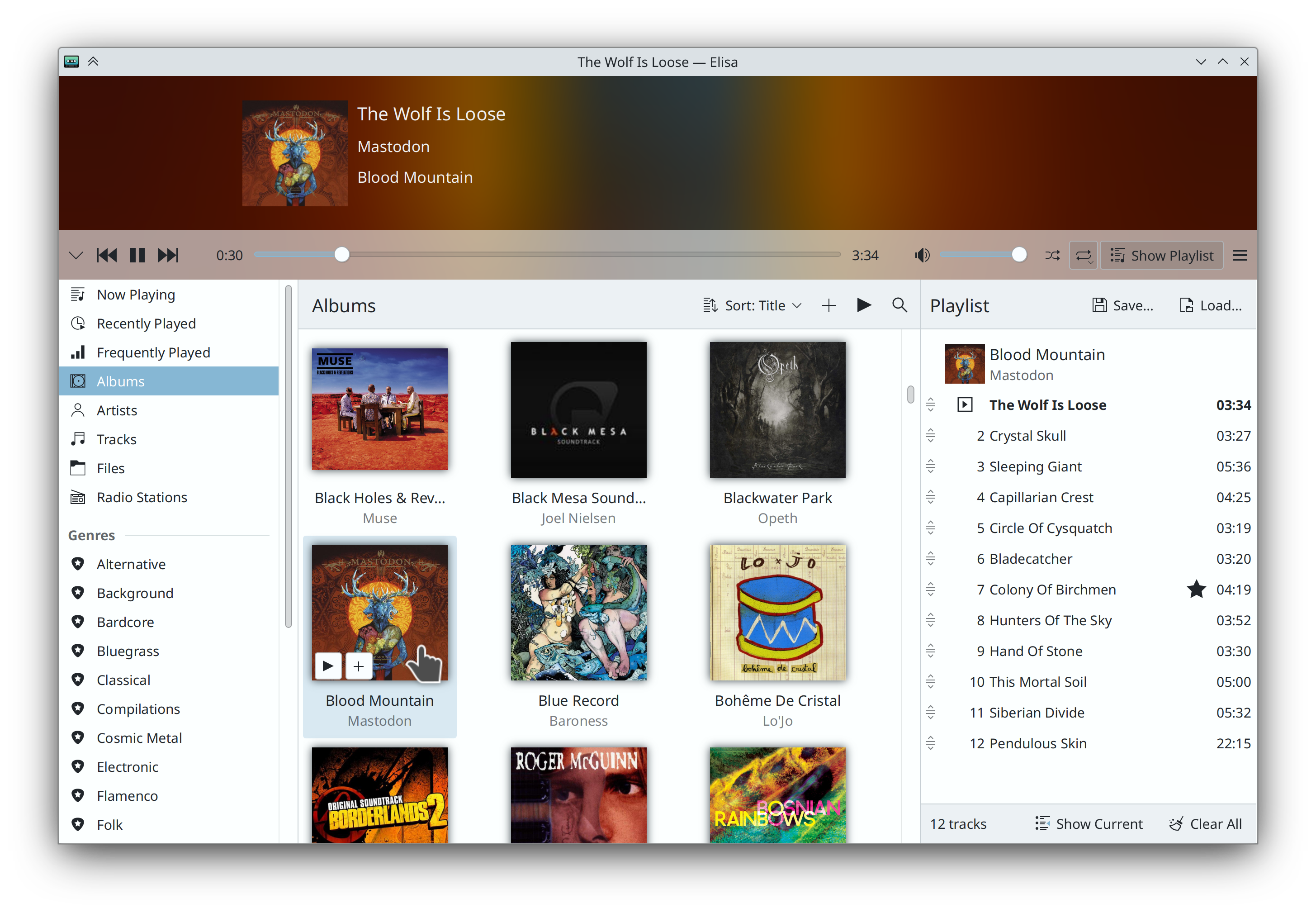
6. Spotify
Spotify is a music streaming service that you can get for free. Spotify is not only available for Windows, Mac, Android and iOS but also available for Linux.
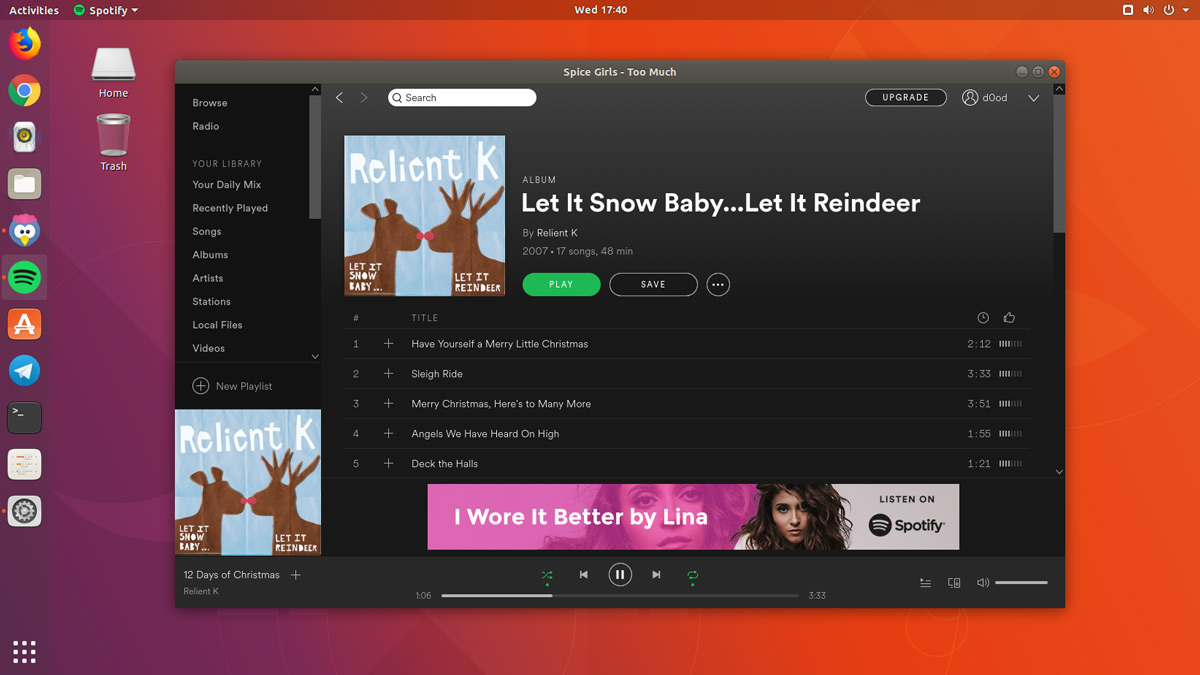
omgubuntu.co.uk: Spotify Snap
7. VLC
VLC is one of the popular open source software, chances are you know this software. Besides being a video player, VLC is also audio player software so you can play music directly with VLC.
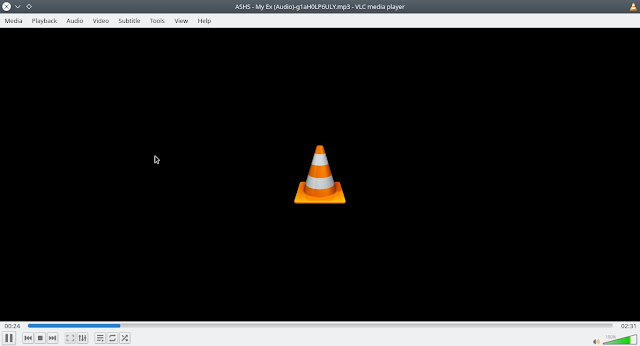
Which one do you prefer?