Best Code Text Editors for Programming
A text editor is an application used by programmers or program creators to create, modify, or edit files in the form of text or source code...

A text editor is an application used by programmers or program creators to create, modify, or edit files in the form of text or source code. If you’re confused about choosing a text editor for programming, then this post is perfect for you.
Visual Studio Code
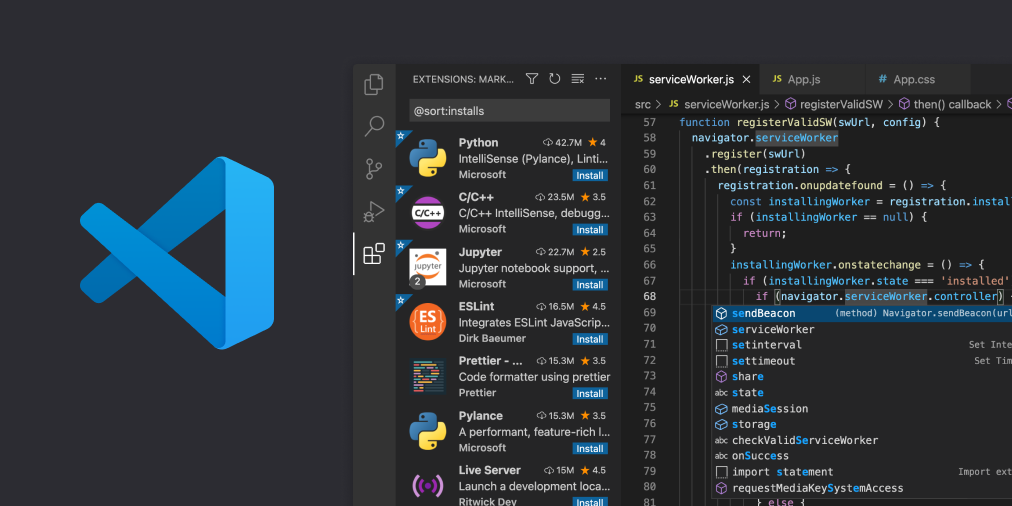
Visual Studio Code (VS Code) is the best and most popular code text editor used by many programmers. VS Code is created by Microsoft and you can use it for free.
VS Code also has amazing features such as IntelliSense, Extensions and Plugins, Git Integration, and other features. Additionally, VS Code supports multiple platforms including Windows, Mac, and Linux.
VS Code Advantages:
-
Multi Platform: You can use VS Code on Windows, Mac, and Linux operating systems.
-
Open Source: Visual Studio Code is a version that has been given some changes from the open source version named Code - OSS, although different in name, functionally they are all the same.
-
Easy to Use: With excellent UI/UX design, VS Code is easy to use even for beginners, users can also easily adapt to VS Code. For more complex cases, there might be some challenges to solve.
-
Extensions and Plugins: You can install, manage, and remove extensions or plugins easily in VS Code.
-
Programming Languages: VS Code supports a wide range of programming languages such as C, C++, HTML, CSS, JavaScript, TypeScript, XML, and others.
VS Code Disadvantages:
- High Memory Usage: VS Code is developed with Electron, a framework that can create cross-platform applications with JavaScript. However, Electron is built with Chrome, so opening VS Code is like opening a browser. For users with computers that have little RAM, it might not run smoothly and might even experience errors frequently.
2. Vim / Neovim
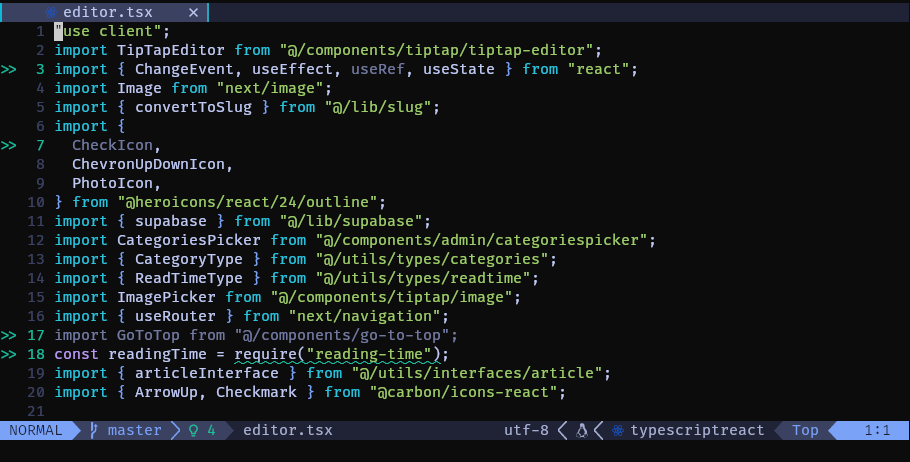
Vim and Neovim are among the best code text editors for programming. The difference is that Vim and Neovim run in the terminal, so they use less memory compared to other code text editors. Neovim is built with the Lua programming language, making it faster than Vim.
The most important thing you need to know about Vim is the absence of UI/UX, so you can only use the keyboard to access Vim features like saving files, performing undo and redo, moving lines, or text using only the keyboard. Neovim itself supports mouse for performing some limited actions.
Vim / Neovim Advantages
-
Customization: Vim and Neovim can be configured very extensively, from appearance, supported languages, and can even be configured to run Language Server Protocol so they have features like VS Code.
-
Reliable and Fast: Both Vim and Neovim only use keyboard and commands to access the program, so the processes performed are faster. Additionally, Vim and Neovim are very fast and use little memory.
Disadvantages:
-
Learning Time: To get used to using Vim or Neovim optimally, from configuration and installing plugins until it’s truly ready to use, requires considerable time. However, the time spent is very worthwhile for what you’ll get.
-
Non GUI: For users who are accustomed to using mouse to click here and there, you might not like it.
Sublime Text
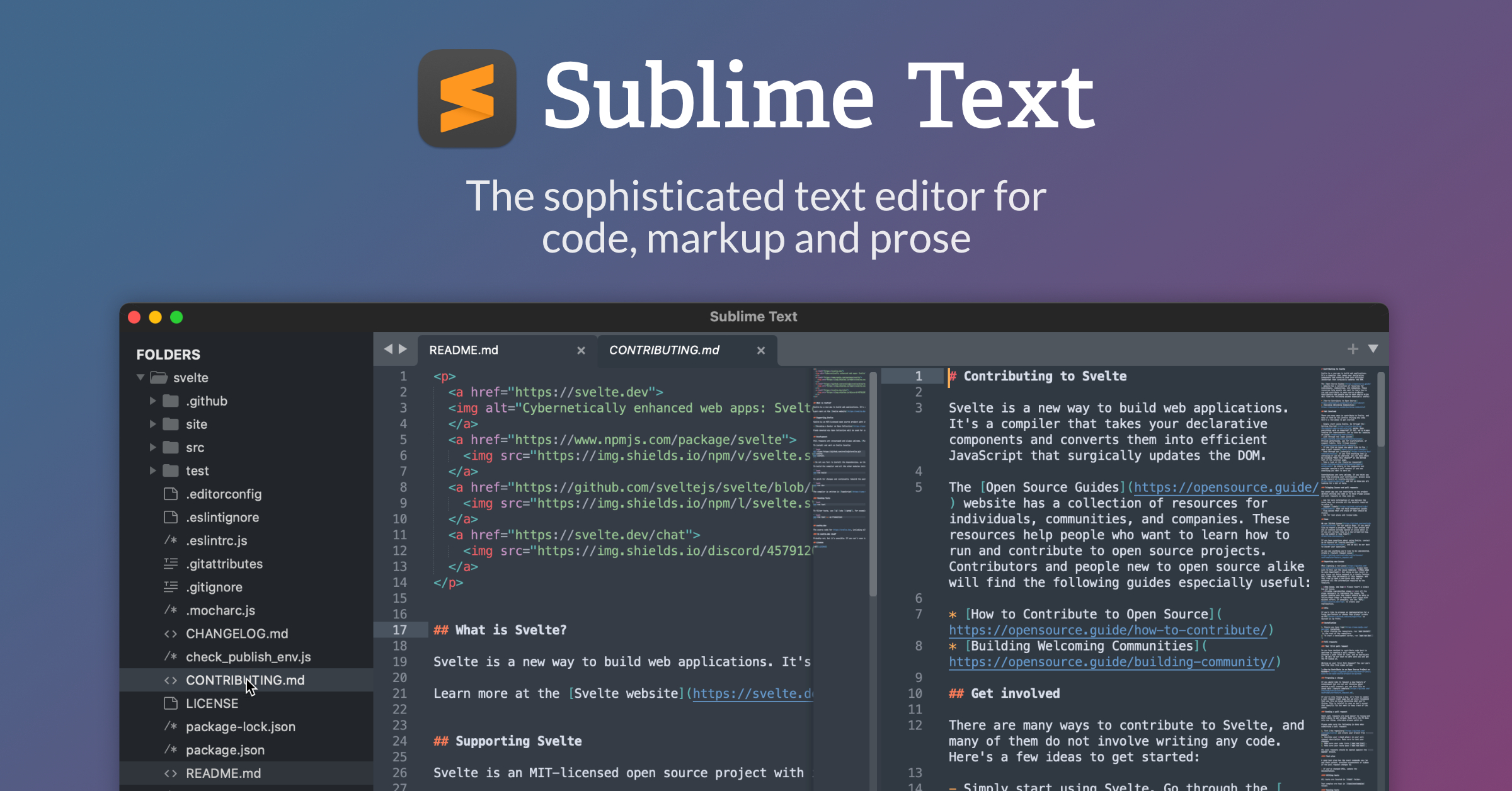
Sublime Text is one of the best text editors for programming. If VS Code is too heavy and Neovim is too difficult to use, then Sublime Text is perfect for you.
Sublime Text is built with C++ and Python programming languages, making it very lightweight compared to VS Code which is built with Electron. Almost all VS Code features can be found in this text editor. Even Git system integration is better compared to VS Code.
Notepad++
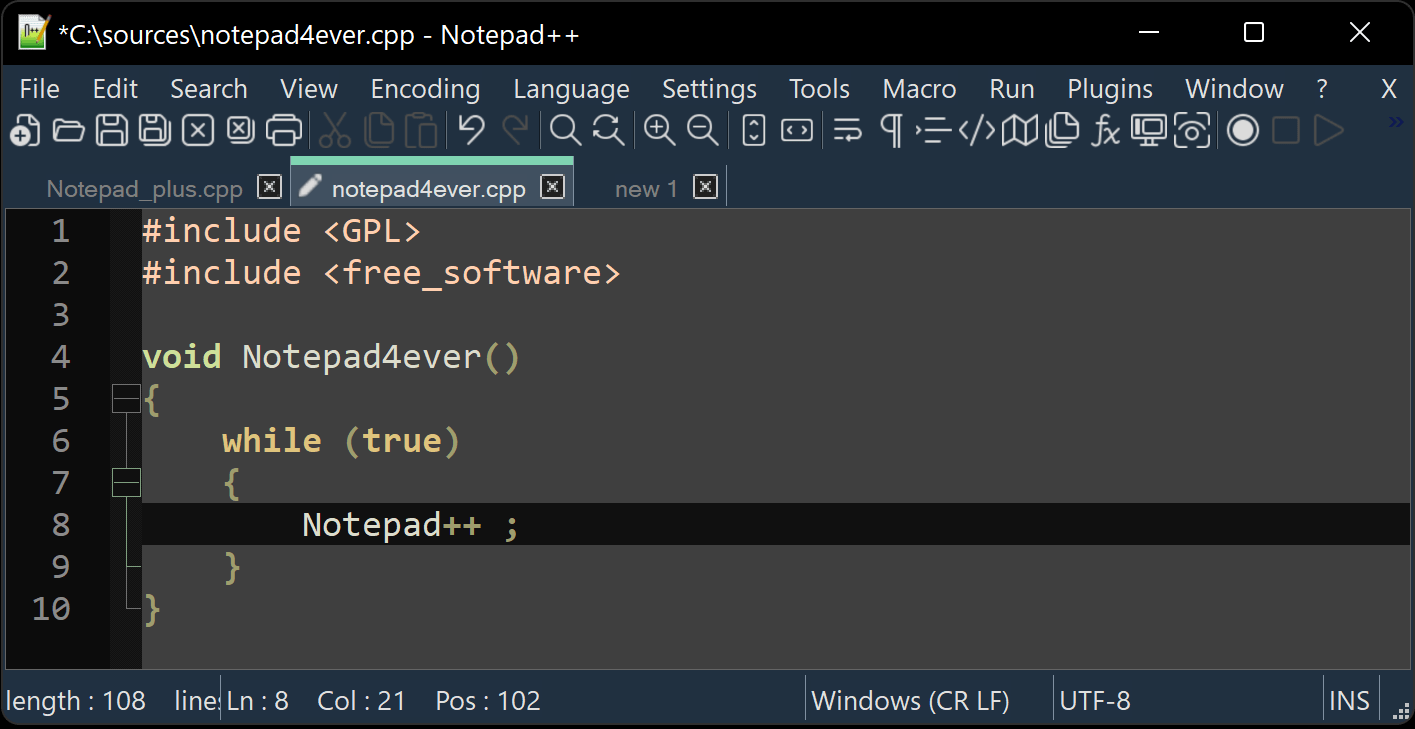
If you’re already familiar with Notepad, then Notepad++ text editor is its replacement. Notepad++ is suitable for small-scale programming, such as HTML and CSS, though it’s not impossible to use it on a larger scale. I myself used Notepad++ for my first programming experience in creating Blogger templates, and this text editor’s performance is very fast compared to VS Code.
Compared to other text editors, Notepad++’s only disadvantage is that it’s only available for Windows operating systems.
Those are the Best Text Editors for Programming. I personally use Neovim text editor because it’s lightweight and can run on Android. What text editor accompanies you in programming?