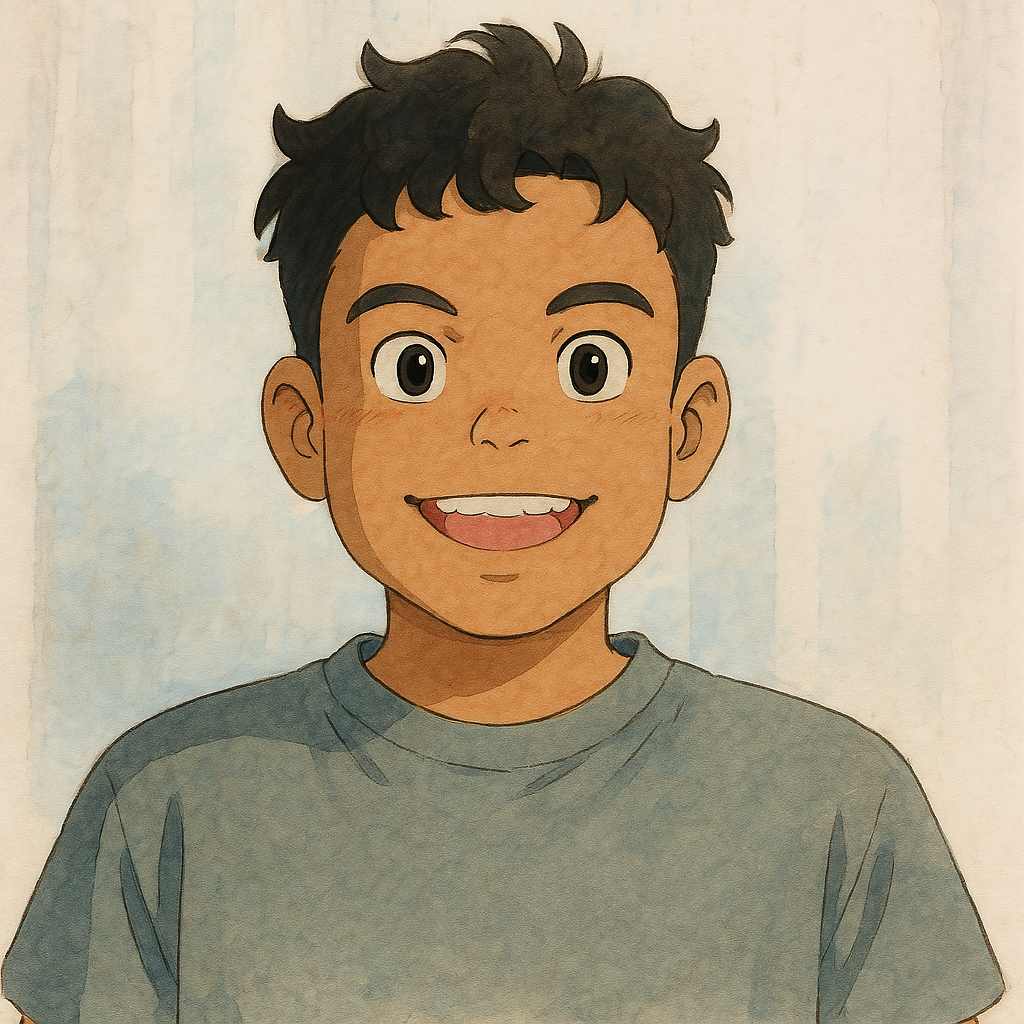An avatar is a profile picture of an account on the internet. Avatars are often used as a substitute for human images, and even a person's brand can use an avatar.
How to Create an Avatar
There are many ways to create an avatar, from manual methods like using Adobe Illustrator, CorelDRAW, and Inkscape, to automatic methods using an avatar generator. This time, we will use the avatar generator from Draftbit. Please open personas.draftbit.com.
Now, choose a skin color as follows.

Also, choose hair, facial hair, body, eyes, nose, mouth, and background as desired. My result is as follows.
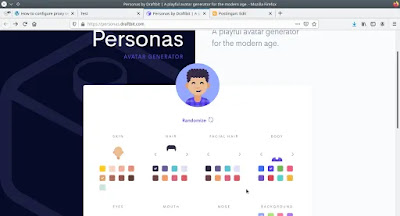
Now click the download avatar button, and your avatar has been successfully created.
Share this article: