How to Create a Seamless Pattern Design With Inkscape
A Seamless Pattern is a pattern that can repeat horizontally or vertically. This design can be used for backgrounds or applied directly, for example, on a pillow. Creating Seamless Pattern Designs With Inkscape is very easy.
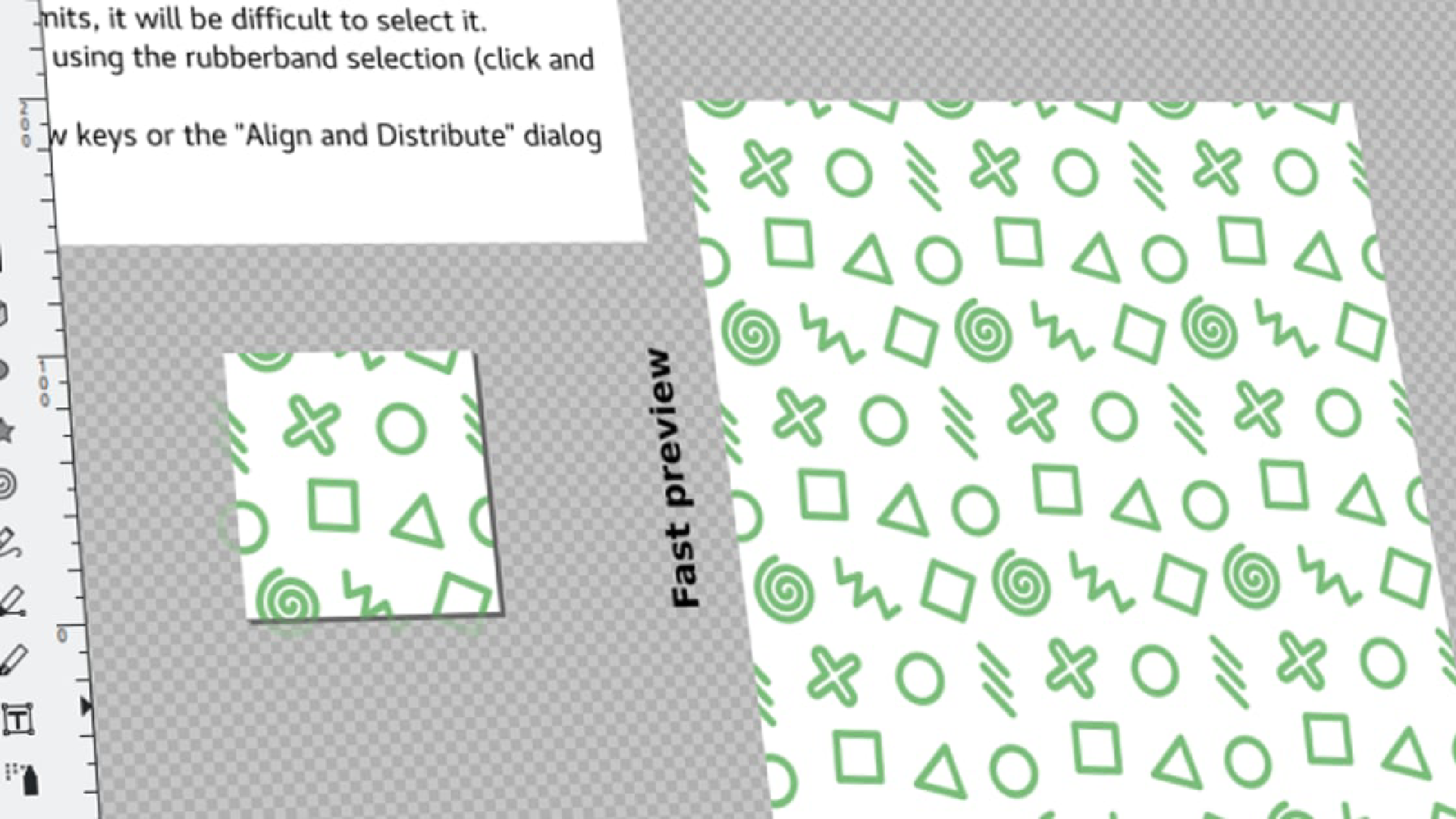
A Seamless Pattern is a pattern that can repeat horizontally or vertically. This design can be used for backgrounds or applied directly, for example, on a pillow. Creating Seamless Pattern Designs With Inkscape is very easy.
To create such a seamless pattern, make sure you are using the latest version of Inkscape and have installed Inkporter, which can be found at https://catatan.raniaamina.id/tools/inkporter. The next steps are as follows:
- Click Extensions > Render > Seamless Pattern. Set the canvas size, or leave it as default as it doesn’t affect the outcome, then Apply. After the Seamless Pattern template is rendered, just Close the dialog.
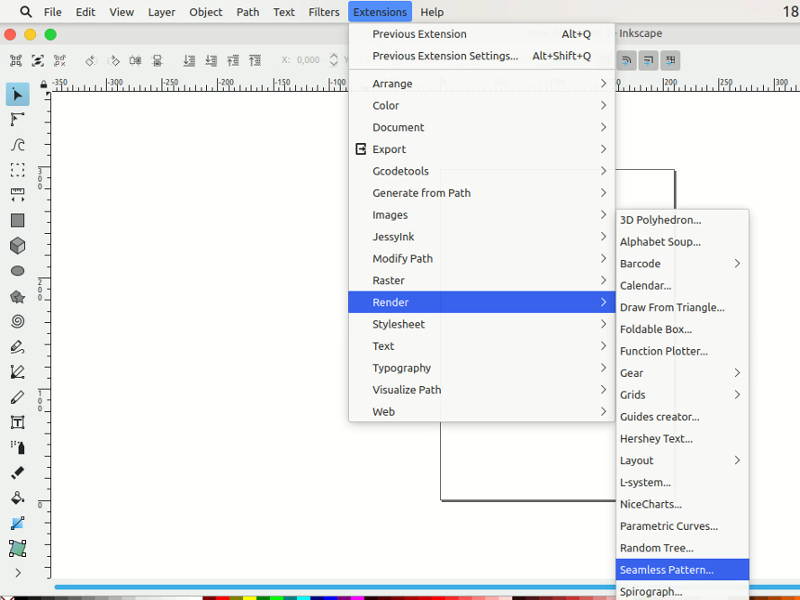
- After the display appears, please delete the existing Object first. Do not change the background yet.

- Now add the object that you will use as a pattern. If you have added the object, you can change the white gradient background.
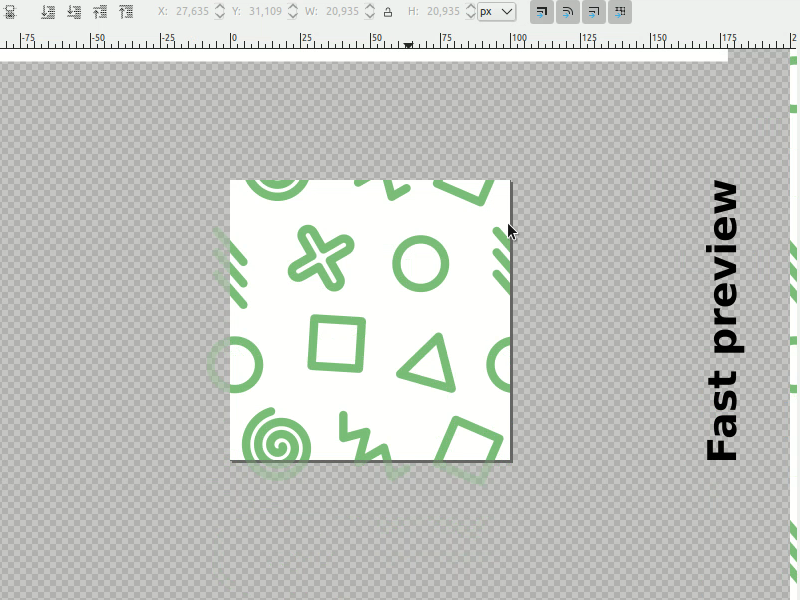
- Now look at the fast preview on the right. Does your Seamless Pattern look good? Or does the object placement feel off? You can fix it first. Open Object > Objects, then click on the very bottom part to bring up the selection in the preview. After that, open Object > Object Properties and look at the object ID name, or you can change its name.
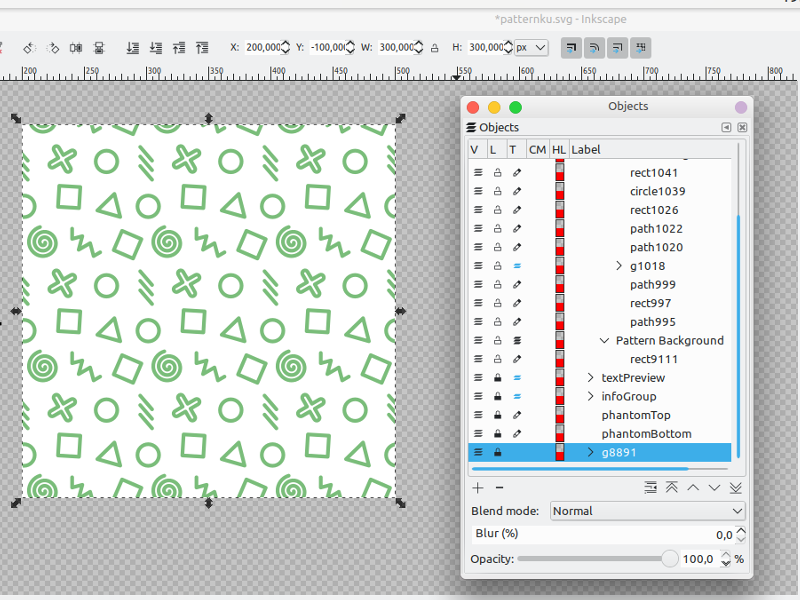
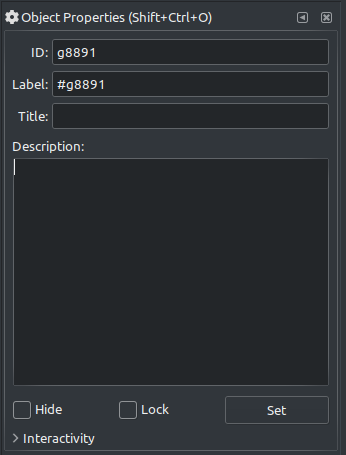
- Next is to use Inkporter to export the result. Open the terminal and then open the folder where the Seamless Pattern was saved using:
cd Folder
- Now type the following command:
inkporter filename.svg objectid
- Choose which extension you want to use by typing the option number and pressing enter. It is best to use the default EPS or SVG to make it easier to re-edit your Seamless Pattern. Now create a folder to place the exported results.

For better results, open the exported Seamless Pattern from Inkporter with Inkscape and re-edit the background. If the result has separating lines, just duplicate all objects by pressing Ctrl+A then Ctrl+D. That’s how to Create a Seamless Pattern Design With Inkscape. If you don’t understand, please ask in the comments!