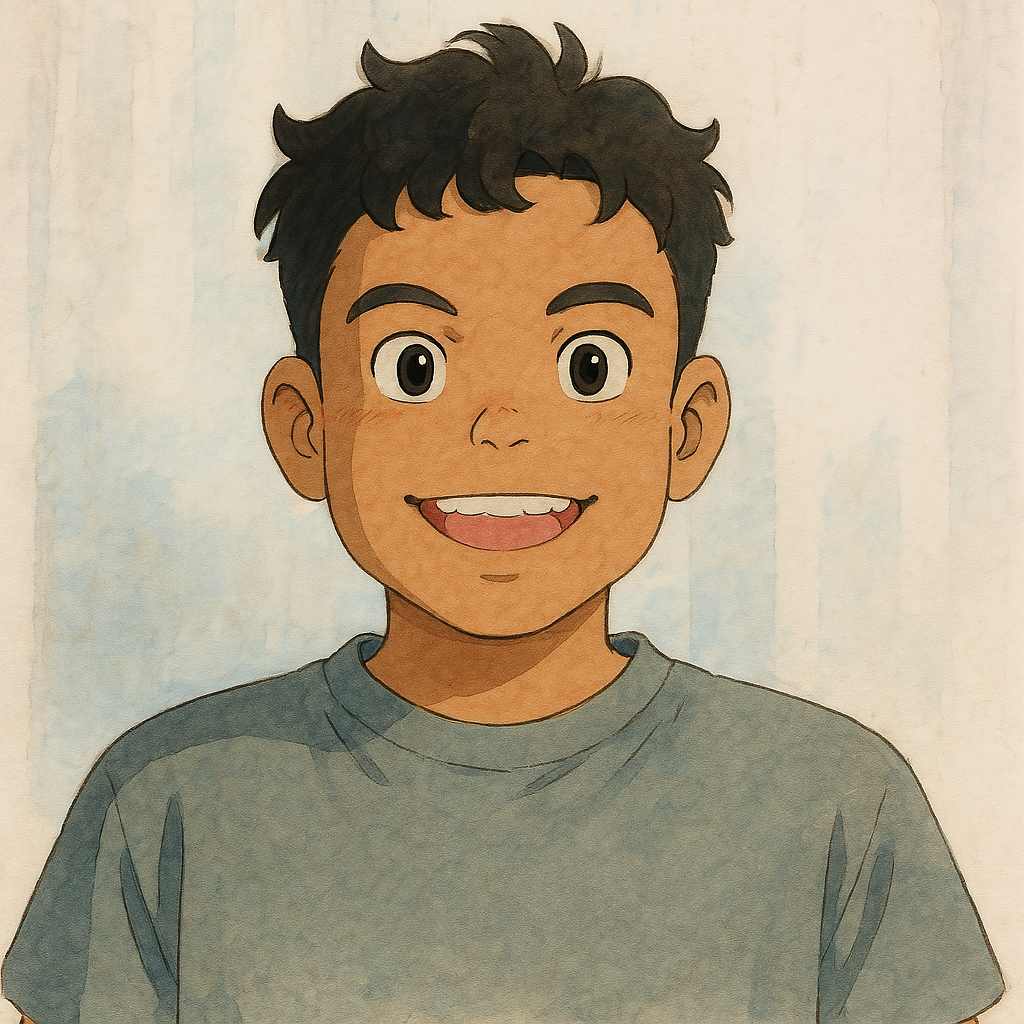Turning your Android smartphone into a mouse and gamepad on Windows is easy, but what about Linux? It's definitely possible and quite simple to do.
I initially wanted to play a game on my Linux PC but didn't have a gamepad. I had a similar issue on my Windows PC before, but for Windows, there are many software options that support using an Android device as a gamepad.
It's the same for the Linux operating system, but it's a bit harder to find the right software. While browsing, I found some outdated software that couldn't be installed. Eventually, I discovered two programs that can turn an Android smartphone into a gamepad on Linux: DroidMote and Controlloid.
Using DroidMote as a Mouse, Keyboard, and Gamepad
With DroidMote, you can use your Android smartphone as a mouse, keyboard, gamepad, and even a remote. You can choose what you need, but unfortunately, you can't customize the gamepad layout, which makes it less suitable for gaming. However, the mouse and keyboard functions are excellent and easy to use.
Follow these steps to use DroidMote on your Linux distribution:
- First, install the DroidMote server with the following command for Debian-based operating systems.
curl -Ls https://www.videomap.it/script/install_droidmote_ubuntu.sh | sudo sh
Now, install the DroidMote client on your Android smartphone from the Play Store or from the DroidMote Download Page.
Make sure your PC and smartphone are on the same network, then run the DroidMote server on your Linux distribution with
ip:port password. If DroidMote doesn't run, access it as a superuser.
droidmote 192.168.0.102:1111 pw
## or
sudo droidmote 192.168.0.102:1111 pw
Open the DroidMote client, click the three dots in the top right corner, and click connect. It will usually automatically display your PC's IP, so you just need to connect to that address. If it doesn't appear, enter the IP address manually.
Now your Android smartphone can control your Linux PC as a mouse, keyboard, or gamepad.
Using Controlloid as a Gamepad
If you use DroidMote as a gamepad, one issue is that you can't customize the layout. As an alternative, you can use Controlloid, but it only functions as a gamepad and not as a mouse or keyboard.
First, you need to have the Controlloid server on Linux and the Controlloid client on Android. You can get the server from the Controlloid GitHub page or by cloning the repository.
git clone https://github.com/experiment322/controlloid-server
Navigate to the controlloid-server/dist/linux folder from the terminal and run the server.
cd controlloid-server/dist/linux && ./start.sh
Install the Controlloid app on your Android from the Play Store and open it. Go to the layout section and add a layout as you wish. Make sure your Linux and Android devices are on the same network, then go to the controller section and enter the IP address shown on your Linux, for example, http://192.168.0.101:31415/, then click connect.
Now you can use your Android smartphone as a gamepad on Linux.
Advantages and Disadvantages
So far, I've experienced several advantages and disadvantages of using an Android as a gamepad. The main advantage is that it's cheap because you don't need to buy a gamepad. However, the disadvantages of using an Android as a gamepad outweigh the advantages, including:
Complicated: The setup and connection process can be time-consuming, not to mention potential errors.
Delay: I also noticed a significant delay while playing games, which makes the gameplay inaccurate.
Difficult to Use: Unlike a gamepad with physical buttons, an Android only has a flat screen, so it's easy to press the wrong button or miss it entirely. This makes the game feel much harder.
Final Words
Although an Android can be used as a gamepad alternative, it still feels very different from using a real gamepad. My advice is to just use a gamepad. For around 100,000 IDR, you can get a good one for casual gaming.